1. Q: How do I pay for subscription?
A: First you need to register an account on the News Diggers website using the “subscribe button”. Select the subscription level (duration) choose a payment method, fill in your personal details, agree to the terms by ticking the provided box, then you can manually make a payment eg via mobile money, eWallet or bank transfer. (This manual payment system will be fully automated soon).
2. Q: How long does it take to have my account activated?
A: Once payment has been made, activating your account takes only a few minutes. If you have already paid but still unable to access premium content on the website, please send your name with proof of payment via text or WhatsApp to +260977708285 or +260 96 5815078. Or you can email proof of payment to [email protected].
3. Q: Can I download the ePaper and share?
A: You can only read the the ePaper from our website. Note that although a subscription plan for six months or one year enables you to also download the ePaper, sharing the paper by any means attracts the risk of getting your subscription terminated. (Please refer to the subscription terms and conditions).
4. Q: Can I access the ePaper on Saturday and Sunday?
A: News Diggers only publishes the print and electronic editions five days a week between Monday and Friday, including holidays. This is why you pay K25 per week. Note, however, that the ePaper subscription of any duration also gives you access to exclusive online premium content that is published on weekends as well.
5. Q: Is there a paywall on all News Diggers articles online?
A: Articles that are contained in the print edition that is sold on the street are locked on the website, and only available for subscribers. The articles are later unlocked and made available to non-subscribers as well, although this takes a few days. Breaking news, such as COVID-19 updates are not locked.
6. Q: How do I renew my Diggers ePaper subscription?
A: After your subscription expires, your account remains on our system, but you will not be able to access premium content. To renew subscription, log in with your username and password, go to the subscribe page, select your new subscription plan, select payment method, agree to the terms and proceed to make payment. Your account will then be reactivated.
7. Q: What happens if I forget my password?
A: On the log in page, there is a link for retrieving forgotten password, you can generate a new password using a link that is sent to your email.
8. Q: Can I change my personal details such as email?
A: Once you are logged in, you can change personal details by clicking on “Profile”.
9. Q: Can I change my subscription plan before it expires? How?
A: Once you are logged in, click subscribe again and pick the new subscription plan. When you make payment to upgrade your existing subscription plan, the new subscription duration will be added to your current plan.
10. Q: Can I use a fake name to register?
A: Yes you can, but if the payment is from a name that is different from what you use to register the account, call or send a tex message to +260977708285 or +260 96 5815078 to claim that payment in order for your account to be activated.
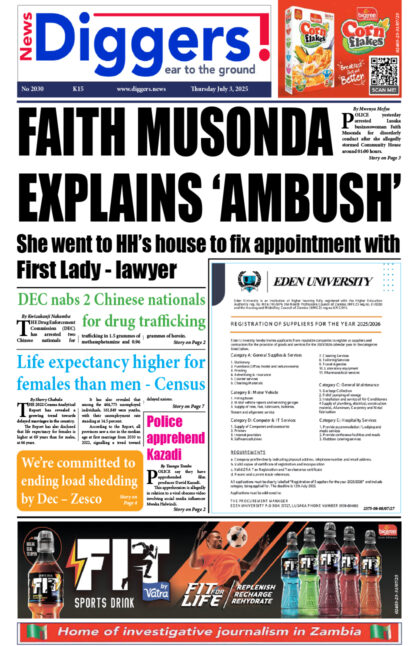

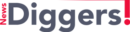


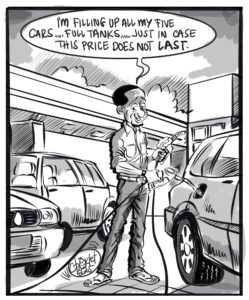














5 responses
What is your mobile money number kaili?
0955484948,How can i log in?
I paid by debit card to test your system. I was debited but could not access. I tried to call, write a mail etc but no response.
Therefore came to the opinion that it is not worth it. A pity since THE MAIN REASON IS TO SAVE PAPER DUE TO THE ENVIRONMENT.
Opted therefore to get news other ways.
Dissappointed indeed
The payment process needs to be simplified. What’s the line for mobile money payment?